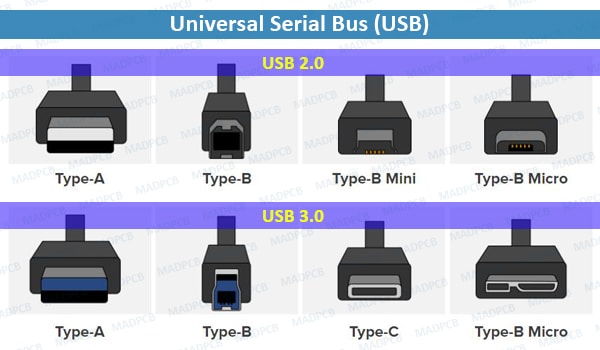What’s USB?
Universal Serial Bus (USB) is an industry standard that establishes specifications for cables and connectors and protocols for connection, communication and power supply (interfacing) between computers, peripherals and other computers. A broad variety of USB hardware exists, including eleven different connectors, of which USB-C is the most recent.
USB is a plug and play interface that allows a computer to communicate with peripheral and other devices. USB-connected devices cover a broad range; anything from keyboards and mice, to music players and flash drives. USB may also be used to send power to certain devices, such as powering smartphones and tablets and charging their batteries. The first commercial release of the Universal Serial Bus (version 1.0) was in January 1996. This industry standard was then quickly adopted by Intel, Compaq, Microsoft, and other companies.
USB Connector Types and Version
|
Type |
Version |
| The shape of the USB connector or port. Examples: USB Type-C, USB Type-B Micro |
The technology that allows data to be transferred along a cable from one device to another. Examples: USB 2.0, USB 3.0 |
USB connectors come in different shapes and sizes. Most of the versions of USB connectors, including the standard USB, Mini USB, and Micro USB, have two or more variations of connectors.
- Mini-USB: also known as Mini-B, is used with digital cameras and computer peripherals. Mini-USB has largely been replaced by Micro-USB and USB-C cables on newer devices.
- Micro-USB, announced in 2007, was designed to replace min-USB. The two variants of Micro-USB are Micro-A and Micro-B, both featuring a connector size of 6.85×1.8mm, although Micro-A connectors feature a larger maximum overmold size. Micro-USB cables are often used to connect computer peripherals, video game controllers, and for charging smartphones. While many companies are upgrading to USB type-C connectors), Micro-USB is still commonly used with electronic devices. The USB Type-C cable is featured on most modern-day Android smartphones and other USB-connected devices. Unlike other forms of USB connections, USB-C cables are reversible, meaning they plug in properly regardless of whether or not they are “upside down”.
Transfer Speed
- USB 1.x is an external bus standard that supports data transfer rates of 12Mbps and is capable of supporting up to 127 peripheral devices. The picture shows an example of a USB cable connected to the USB port.
- USB 2.0, also known as Hi-Speed USB, was developed by Compaq, Hewlett Packard, Intel, Lucent, Microsoft, NEC, and Philips and was introduced in 2001. Hi-Speed USB is capable of supporting a transfer rate of up to 480 Mbps, or 60 Mbps.
- USB 3.0, also known as SuperSpeed USB, was first made available in November 2009 by Buffalo Technology, but the first certified devices weren’t available until in January 2010. USB 3.0 improved upon the USB 2.0 technology with speed and performance increases, improved power management data paths for receiving and sending data at the same time. USB 3.0 supports transfer rates up to 5.0Gbps, or 640Gbps. Following the release of USB 3.1, it’s officially renamed to “USB 3.1 Gen1” for marketing purposes. The first certified devices included motherboards from ASUA and Gigabyte Technology. Dell began including USB 3.0 ports in their Inspiron and Dell XPS series of computers in April 2011.
- USB 3.1, also known as SuperSpeed+, was made available as of July 31, 2013, and is the latest version of the USB protocol. USB 3.1 is capable of transfer rates of up to 10Gbps, putting it in line with the first generation of Apple’s Thunderbolt channel. Today, many devices use the USB 3.0 and 3.1 versions for improved performance and speed.
Version Compatibility
Each version of USB port is backward compatible and forward compatible, meaning it can support any version below or above its current number. For example, devices designed with USB 1.1 and 2.0 technology work in a 3.0 port. However, it should be noted that devices with lower versions run at their native transfer speeds even though USB 3.0 is capable of higher. Similarly, if you connect a USB 3.1 device into a USB 2.0 port, the 3.1 device’s max transfer rate is limited to that of the 2.0 port.
USB Cables – Length and Type
USB cables are available in multiple lengths, from a few inches to over 16 feet. The maximum length of a USB cable is 16 feet 5 inches (5 meters) for high-speed devices, and 9 feet 10 inches (3 meters) for low-speed devices. These maximum lengths are due to data transfer timing and the risk of data loss if using longer cable lengths. However, using USB hubs, you can connect two USB cables to effectively extend the distance between the two devices.
There are different types of USB cables as well. As we mentioned above, there are different transfer speeds (2.0 and 3.0) for USB. Similarly, there are different types of USB cables to match with those speeds. You can get a USB 2.0 cable for use with a device using USB 2.0 or a USB 3.0 cable for use with a device using USB 3.0.
USB extension cables can connect to one end of a USB cable, extending the length of the connection. However, avoid extending the cable beyond the maximum USB data transfer distance of 16 feet 5 inches, unless you’re using a USB hub to boost the signal.