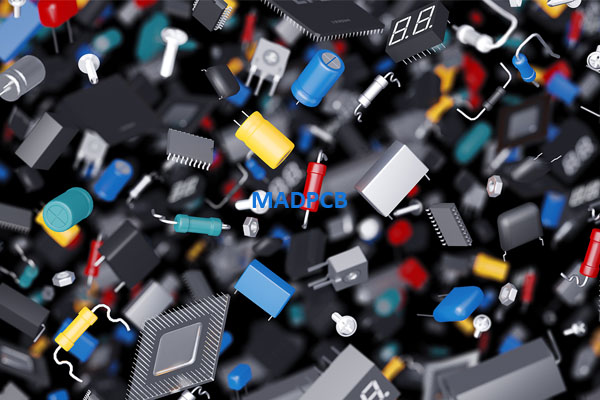Table of Contents
Introduction
Components
What’s component in electronics industry? An electronic component is any device that handles electricity. These devices come in many different configurations, shapes and sizes. Different components have different electrical functions and are used for a great variety of purposes. For example, some components may be used to slow electricity, and others may be used to store it.
Understanding Electricity
Electricity basically consists of voltage, measured in volts, and current, measured in amperes, or amps. Voltage is the electrical pressure, or force of electricity through a circuit. This is similar to the water pressure in a garden hose. Current is the amount of electricity that goes through the circuit.
Active vs. Passive
Some components are active -meaning they can amplify or interpret a signal. Active components include diodes, transistors and integrated circuits (ICs). Other components are passive -meaning that they cannot change an electrical signal -except to reduce it in size or delay it. Passive components include resistors, capacitors and inductors.
Discrete vs. Integrated
When a component is packaged with only one or two functional elements, it is called a discrete component. An example of a discrete component is a resistor that performs the simple function of limiting the electrical current that flows through it. On the other hand, an integrated circuit (IC) is a group of interconnected elements assembled into a single package that performs multiple functions. A well-known example of a complex IC is the microprocessor found in computers.
Electronic Assemblies
When a group of components are placed together on a printed circuit board to perform some function, it’s called an electronic assembly. Circuit boards assembles are created by attaching and soldering the components by hand, or by machine.
Through Hole vs. Surface Mount
There are two primary types of components, the difference being how they are attached to the circuit board. One group is called Through Hole, and the other group is called Surface Mount. Through hole components have leads that are inserted through mounting holes in the circuit board. While, surface mount components are designed so they are placed directly onto lands that serve as mounting points on the surface of the board.
Through Hole Leads
- Axial Leads = Arms: Axial leaded components have two leads -with one lead extending from each side of the components need to have their lead bent so they can be inserted through the holes of a circuit board.
- Radial Leads = Legs: Radial leaded components have two or more leads extending from the bottom of the component, like legs.
Terminology
- Single In-line Packages or SIPs, are through hole components that have a row of leads in a single, straight line.
- Dual In-line Packages or DIPs, are components that have two rows of leads in parallel straight lines.
- Pin Grid Arrays or PGAs, are ICs that have several rows of round pins extending from the bottom of the component.
Surface Mount -Leadless
Leadless means there are no metal leads sticking out of the component body. These types of components are attached to a circuit board using some type of metallized termination.
- QFN has surface mount terminals.
- Chips & MELFs use terminations on opposite ends of the component’s body.
- Ball Grid Arrays, or BGAs, consist of rows of tiny balls of solder on the bottom of the component. These solder balls are connected to matching rows of lands on the circuit board.
- Castellations are half round metalized recesses in the side of a component that are filled with solder when connected to the circuit board.
Surface Mount -Leaded
Leaded surface mount components usually have one of the following lead styles: gull wings, J-leads, flat leads or I-leads.
- Gull Wing Lead: The gull wing lead is a metal lead that bends down and away -similar to a seagull’s wing.
- J-Leads: The J-lead is a meatal lead that bends down underneath a component in the shape of the letter J.
- L-Lead: The L-lead is inward formed underneath a component.
- Flat Lead: The flat lead protrudes directly out from the body of a component.
- I-lead: The I-lead, or butt lead, is actually a through hole lead that has been out short for surface mounting. Because the connection is not very strong or stable, the I-lead is not considered suitable for high reliability assemblies.
Note: Lead Pitch is an important characteristic of some leaded surface mount component. Pitch is the distance between the center of the next. When a component has fine pitch it means the leads are spaced very close together (less than 25mil [0.635μm].
Component Packaging
Component packaging refers to the way component manufacturers package their product for use by electronics assemblies. See Introduction to Electronics Assembly, IPC—DRM-53, for more about the assembly process. Through hole and surface mount components are packaged in one of four ways:
- on tape and reel
- in tubes
- in waffle trays
- in static-safe bags
The packaging method depends on the component type and whether the component will be assembled onto the circuit board by machine or by hand. Most component packages are made to protect the components from electrostatic discharge, or ESD, which could damage them.
Tape and Reel
Tape reels are used for axial leaded through hole components and the smaller surface mount components. Automatic insertion machines cut through hole components off tape reels and insert them into the board. Surface mount assembly machines, called “pick and place:, pick surface mount components from tape reels and place them onto the board.
Tubes
Tubes are used to keep components straight and ready to drop into auto-insertion of auto-placement machines.
Waffle Trays
Waffle trays are used for many of the larger surface mount components. They are stackable on pick and place machines. Trays also provide protection for fragile leads during storage and handling.
Static-Safe Bags
Some components are simply packaged loos in statics-safe bags. These components are usually simple through hole axial and radial devices that are too large or unusually shaped to be inserted by machine.
Identifying Components
Every component has a manufacturer’s part number. This number is either marked on the component itself, or on the packaging. And every assembly to be manufactured comes with an assembly drawing and a parts list, also called the bill of materials, or BOM. The BOM lists the components by part numbers, quantities and reference designators. The assembly drawing shows the location of each component.
Lead-Free Components
With the industry transitioning to lead-free soldering processes, components will have either tin-lead or lead-free terminations and leads. It is very important to know whether a component is lead free.
When tin-lead components are used on lead-free assemblies, there will be cross contamination. Cross contamination may create unreliable solder connections. There have been studies that show that contaminated solder joints can develop cracks and other types of physical instabilities. But the biggest problem with mixing tin-lead and lead-free alloys is that it will make our electronic assemblies and electronic products non-compliant with European Union standards. Companies that are found non-compliant with not have their products accepted.
Lead-free components may be marked with the words “Lead-free”, or with the lead-free symbol. When there are no markings, the packing and accompanying documentation should be checked to verify that a component is lead free, or RoHS compliant.
Component Reference Designators
Most of the PCBs made today have a component legend silkscreen onto them. The letters and numbers identify the component to be placed in the hole or onto the lands next to each designation. Also called the silkscreen or Component Reference Designator (CRD), this legend is placed on the component mounting (primary) side of the PCB. The other side of a through hole board is often referred to as the solder (secondary) side.
The silkscreen may also indicate the direction (for orientation or polarity) the component is to be placed on the board. SMT boards may have the silkscreen on both sides of the board, if it has components on both sides.
For more definitions of reference designators, see ANSI Y32.16/ IEEE Std 200.
For more definitions of component class letters, see ANSI Y32.2/ IEEE Std 315.
Common Class Letters for Component Reference Designators (CRDs)
| Component |
ANSI/IEEE |
IEC |
Other |
|
Amplifier |
AR |
A |
|
|
Capacitor |
CR |
|
|
|
pack or network |
C |
CP or U |
|
|
polarized |
C |
“+” (by the lead) |
|
|
variable |
C |
C VAR, C ADJ |
|
|
Connector |
J or P |
|
|
|
Crystal |
Y |
B |
|
|
Delay Line |
DL |
D — |
|
|
Diode |
D or CR |
V |
|
|
Light Emitting Diode |
DS (Display) |
E |
LED, D, DIS, CR |
|
Voltage Rectifier |
D or CR |
Y |
YR |
|
Zener Diode |
D or VR |
Y |
|
|
Filter |
FL |
Z |
|
|
Fuse |
F |
|
|
|
Header |
J or P |
|
|
|
Inductor, Choke |
L |
|
|
|
Integrated Circuit |
U |
IC |
|
|
Insulated Jumper |
W or P |
JP |
|
|
Jumper |
W, P or R |
JMR, J |
|
|
Microprocessor |
U |
IC, MC, CPU |
|
|
Oscillator |
Y (crystal) or G (other) |
G |
OS |
|
Relay |
K |
|
|
|
Resistor |
R |
|
|
|
pack or network |
R |
RN, RP, U |
|
|
Potentiometer |
R |
VR, POT |
|
|
Thermistor |
RT |
RN, RP, U |
|
|
variable |
R |
VR, VAR, VRN, ADJ |
|
|
Varistor |
R |
R, VAR |
|
|
asymmetrical |
D or CR |
|
|
|
symmetrical |
RY |
|
|
|
Socket |
X, XAR, XU, XQ, etc. |
TS, S |
|
|
Switch |
S |
SW |
|
|
Test Point or Pin |
TP |
TST or J |
|
|
Transistor |
Q |
V |
U |
|
Transformer |
TP |
X, TR |
|
|
Voltage Regulator |
VR |
U |
Along with the assembly drawing and BOM, schematic diagrams are also used to specify assemblies. Each discrete component has an associated symbol that is specified in IEEE (Institute of Electrical and Electronics Engineers) Standard 315 and 315A (ANSI Y32.2).
Components with multiple functions, such as an integrated circuit, do not used a specific schematic symbol but are often represented by a block in the schematic diagram. This includes ICs packaged as DIPs, SOICs, QFPs, PLCCs, PGAs or BGAs.
Value and Tolerance
Some components will have a value and tolerance associated with them. The value is numerical quantity given to the component. This value is usually assigned a tolerance which is the amount of variation allowed from that value.
If a 500ohm resistor has a 1% tolerance, its acceptable measurement range would be 495 to 505ohms.
But, if the same 500ohm resistor has a 10% tolerance, its acceptable measurement range would be 450 to 550ohm.
Polarity = Positive & Negative
Each component placed on a PCB or “board” has a specific function. Some components have a positive and negative connection to the board and so must be placed on the board in the correct orientation. This means that the correct lead -positive or negative -is in the correct hole, or on the correct land with surface mount components.
Components with this positive and negative connection are said to have polarity. The positive lead is called the anode, and the negative lead is called the cathode.
Polarity can be indicated on parts in a variety of ways. The symbol for a positive lead is the plus sign (+), although many components will not have this marking. The symbol for the negative lead is the minus sign (-). Markings and symbols for under the anode or cathode leads can take many shapes and forms. Markings on the PCB include a square land or pad, a “+” symbol, or a diode symbol silkscreened to the board to show the correct orientation.
Orientation = Position
Component orientation refers to situations when a component must be installed on the PCB a certain way, whether or not it has polarity. Orientation marks or symbols on a component’s body include a notch, dimple, wedge, stripe or numbers.
With multi-pin components, such as ICs, these orientation symbols indicate where “pin one” of that component is located so that pin may be mated with the corresponding pad or land on the PCB. Many ICs have tens to hundreds of I/O (input/output) connection points. These may be pins, leads or terminations.
Also, matching orientation marks may be found on the PCB. These often include silkscreened symbols identical to markings on the component body (notch, dimple, wedge, etc.) and/or a square pad or land on the board, especially for multi-pinned components.
The Square Land / Pad
The square land or pad is a common way to designate polarity or orientation. The square land is most often used by PCB designers to show where the marked lead or pin one of a multi-pinned component should be placed. Marching pin one of the components to the correct land or pad on the PCB is critical for the proper function of the component.
For components that have the positive or anode lead marked, like polarized capacitors, the square land typically indicates where the positive lead should be placed. For components which have the negative or cathode lead marked, such as diodes or LEDs, the square land indicates where the marked (negative) lead should be placed.
MADPCB is a full turnkey printed circuit board assembly manufacturer with PCB manufacturing, assembly and design services. Contact us for a quick quote today!