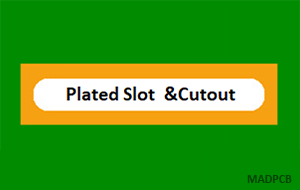Table of Contents
Slots and Cutouts
At MADPCB, we support plated and non-plated slots and cutouts PCB manufacturing and their thru-hole assembly. We see a lot of different slots and cutouts footprints and part types. A majority of thru-hole part footprints are designed with circular holes to fit circular or square leads, like USB 2.0 connector. This configuration is ideal for most thru-hole components, but many parts include rectangular or “blade-style leads, which do not fit well in circular or square holes; instead, it is best to use a plated slot footprint.
How to Define Slot on PCB?
Mechanical Layer
If you want to add slots or cutouts in your design, putting them in Gerber mechanical layer is preferred. The safest and clearest way in a Gerber mechanical layer which shows the slots or cutouts and the profile of the PCB. Two possible ways forward:
- Use draws and/or flashes with the correct end size of the slot/cut-out.
- Draw the slots/cutouts with a 0.50mm line. It has the advantage that at the same time the line helps you to visually check the clearance of any copper to the PCB board edge. Our engineer will take the center of the line as the edge of the slot.
Combine your definition of the slots or cut-outs with the PCB contour (outline) into the Gerber file. This layer should line up with the copper layers, but to be as safe as possible make sure that the copper layer also includes the PCB outline.
Different systems have different names for the mechanical layer. Provided that you have included milling in your order (see below) our engineers will find the right file.
If there is no mechanical layer, you may have to adapt another layer. If there could be any doubt which is the right file, point to it in a README file.
Avoid defining slots only in a copper layer or in a legend layer, as they are then very easy to overlook or misunderstand. You can indicate large cut-outs in a copper or legend layer, but make sure that there is a clear outline, and put text CUTOUT in the middle.
Drill File
Some CAD systems allow you to define slots in the drill file. This is also safe and clear. But they must be defined as slots with an X and Y dimension, not as a row of overlapping holes. X and Y dimensions stand for Slot Width and Slot Length.
Plated or Non-Plated
If slots and cutouts with copper on top and bottom, it’s a plated slots or plated cutouts; or it’s non-pated slots or non-plated cutouts. This is similar to a drill placed in the center of a copper pad of a PTH. For non-plated, pull the copper back at lease the recommended distance from copper to board edge DRC. That is all you need to do to denote the difference in your design files. Give the dimension of the finished slot size. We will make the necessary adjustment for the plating. If you need non-plated slots through copper pads, indicate this clearly in the mechanical layer, or in a separate drill file, or in the file name.
What is the Smallest Slot on PCBs?
Except for flex PCB, the smallest slot width of rigid and rigid flex board is 0.50mm, and the smallest slot length is 1.0mm. Reasons are as following:
- Rigid and rigid-flex board’s thicknesses are thick, the slots or cutouts should be formed by mechanical NC milling, and the smallest NC grooving cutter is 0.50mm in diameter (/width) and 2 times in length (at least 1.0mm).
- Flex PCB’s thicknesses are thin, and the slots can be cut by laser.
The longer the slot length, the more straight of the slot in length direction. If your slot width is bigger, keep in mind that the smallest slot length is 2 times of the slot width. For example, a slot width in you PCB design is 0.60mm, then the slot length should be 1.20mm or longer.
How to Mill Slots and Cutouts?
When the cutouts and slots are milled out of the rigid board material (FR4, FR-5, PTFE), the PCB fabrication uses a round NC grooving cutter bit similar to a CNC machine. Thus, inside corners of the cutouts will not be sharp but will have a round edge to them. This is something to watch out for in enclosure designs. The smallest inside corner radius at MADPCB is 0.50mm. The inside corners are rounded and the edge of the PCB is cut to the middle of the border line.